A WordPress plugin for collectors.
Updated Dec. 19, 2024 (version 1.2.1) | Tested with PHP 8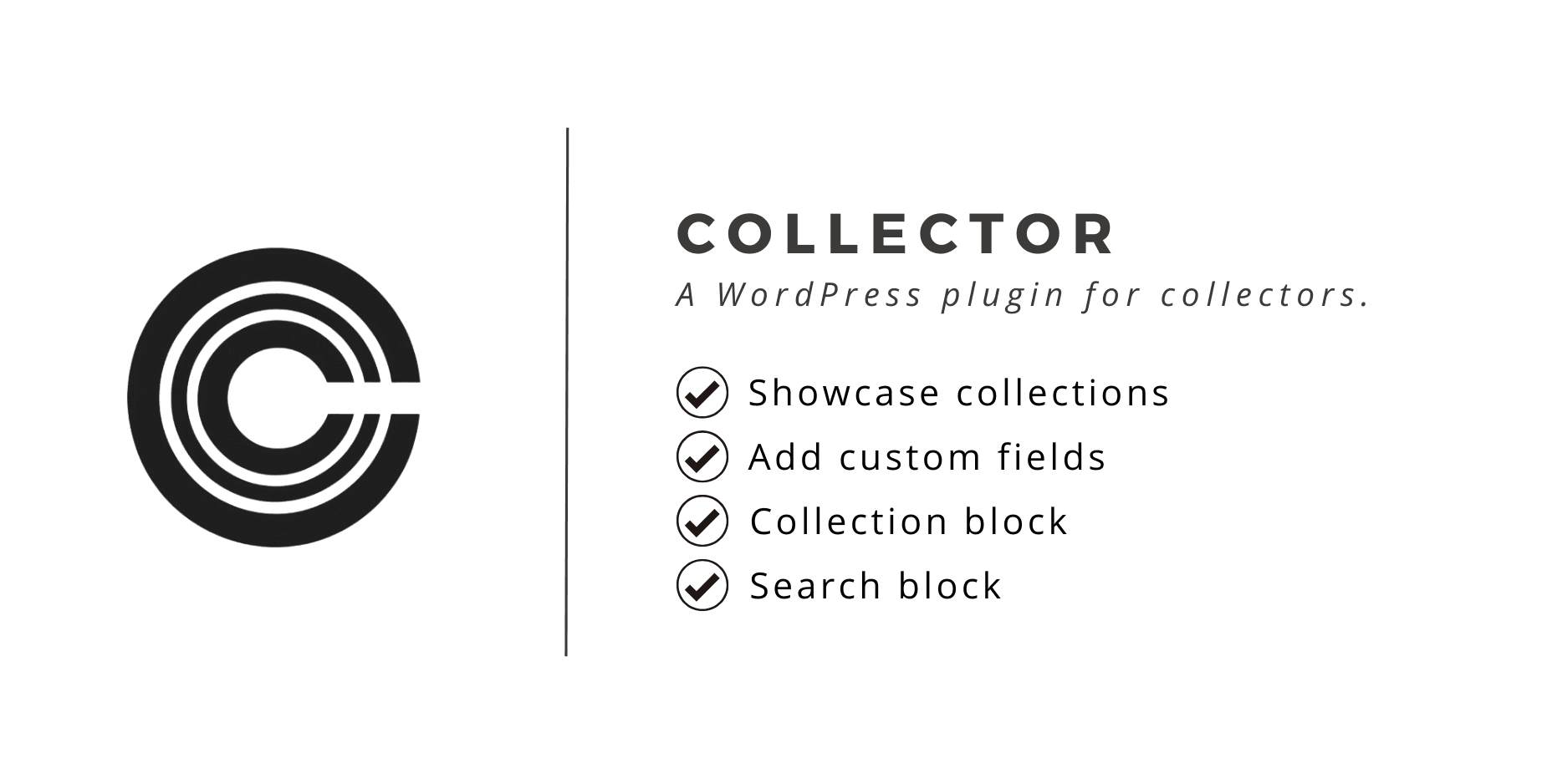
If you collect things and use WordPress then you need my plugin, Collector. With this plugin, you can effortlessly organize your treasured items using a custom post type called Items and categorize them into Collections. It’s the perfect solution to keep your collections neat, accessible, and beautifully displayed!
Here’s how it works
After installing and activating, go to Items -> Collections to name your collection(s) and to associate an image with each collection. Then use the shortcode collections or the Collections block on any page to display an image, name, description, number of items, and link to each collection.

In Settings -> Collector you may create as many custom fields as you’d like. This way each item you post about will also display all of your custom fields. For example you might want Item #, Color, Manufacturer, or completely different details listed on each item page. On the same settings page you create how you will rate each item with the Condition field. For example, you might create Poor, Good, Excellent. Or, you could opt for a 1 – 10 scale. You have total control over how your item details are set up.
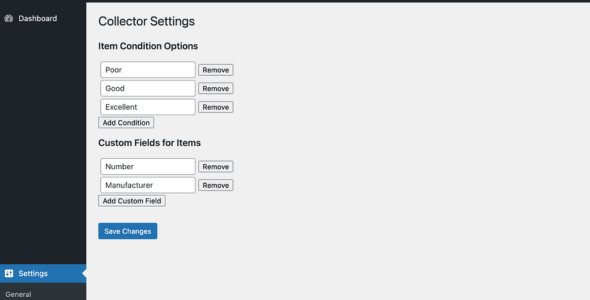
The plugin doesn’t add a bunch of unnecessary code that slows down your website. Instead it uses WordPress’s default styling and built in functionality.
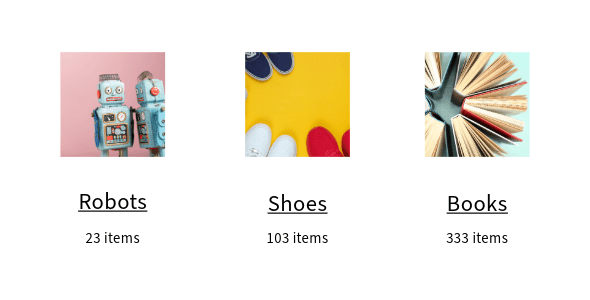
You can easily search through your collections by title, content, or any of your custom fields. Place the collector_search shortcode on any page or use the Collector Search block.

Collector is collection cataloging done the WordPress way. Simple, yet powerful.
Blocks
- Collector Collections – Displays your collections
- Change layout and image border radius
- Collector Search – Displays search form
- Show/hide image and change image border radius
Shortcodes
- collections – Displays your collections
- Parameters: layout (grid or list) and border_radius (number)
- collector_search – Displays search form
- Parameters: show_image (yes or no) and border_radius (number)
Roadmap
Add blocks✅ – Two blocks added in version 1.1.0Add other layouts✅ – Choose list or grid layouts added in 1.2.0- Add advanced search/filters
Changelog
December 19, 2024 – v1.2.1
- Added statistics and settings tab to welcome page (aka plugin dashboard)
- Statistics included are number of items, number and name of collections (linked to each collection), number of tags, custom fields stats, and how many items are under each item condition
December 15, 2024 – v1.2.0
- Added more customization settings to blocks and shortcodes
- Enhanced search caching with transients
- Clear transients when there are changes
- Added styling for search results
- Added welcome page after activation
December 7, 2024 – v1.1.0
- Added blocks for block editor that mirror what the two shortcodes do
- Collector Collections Block – Shows your collections. You may change the number of columns and image border radius in the block’s settings.
- Collector Search Block – Another way to place the search box and results on a page.
December 3, 2024 – v1.0.0
- Initial Release